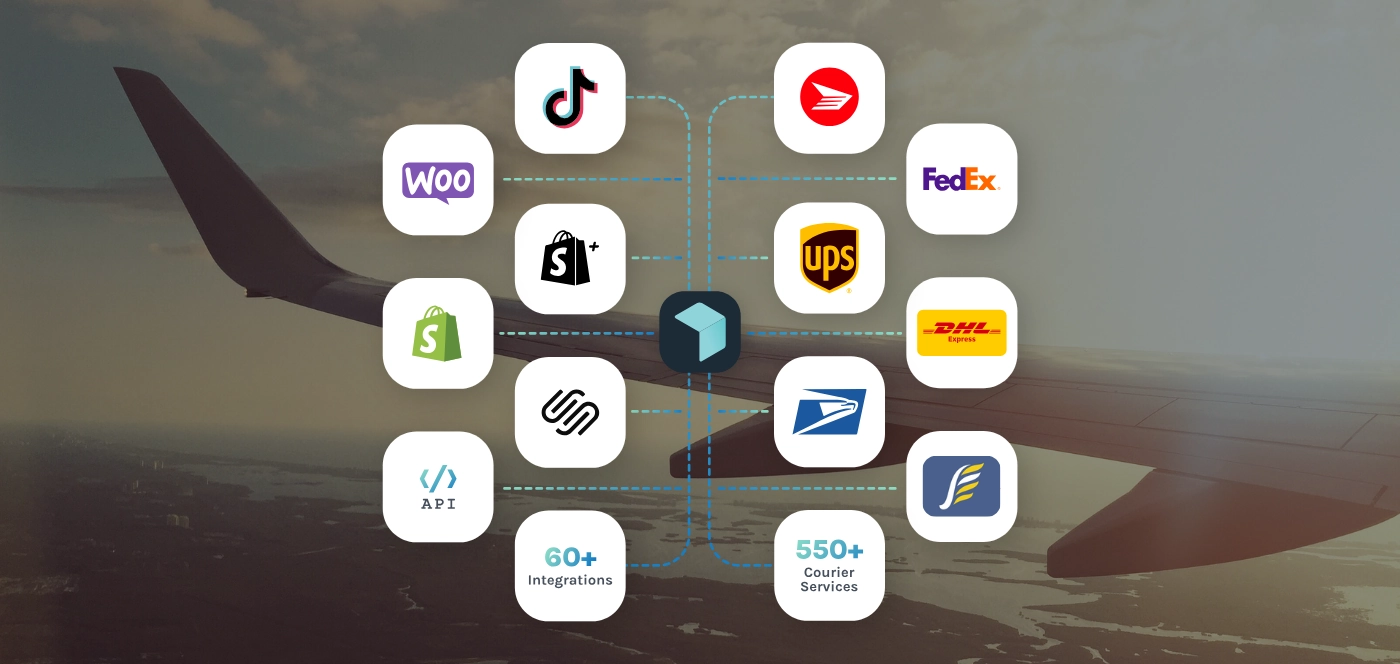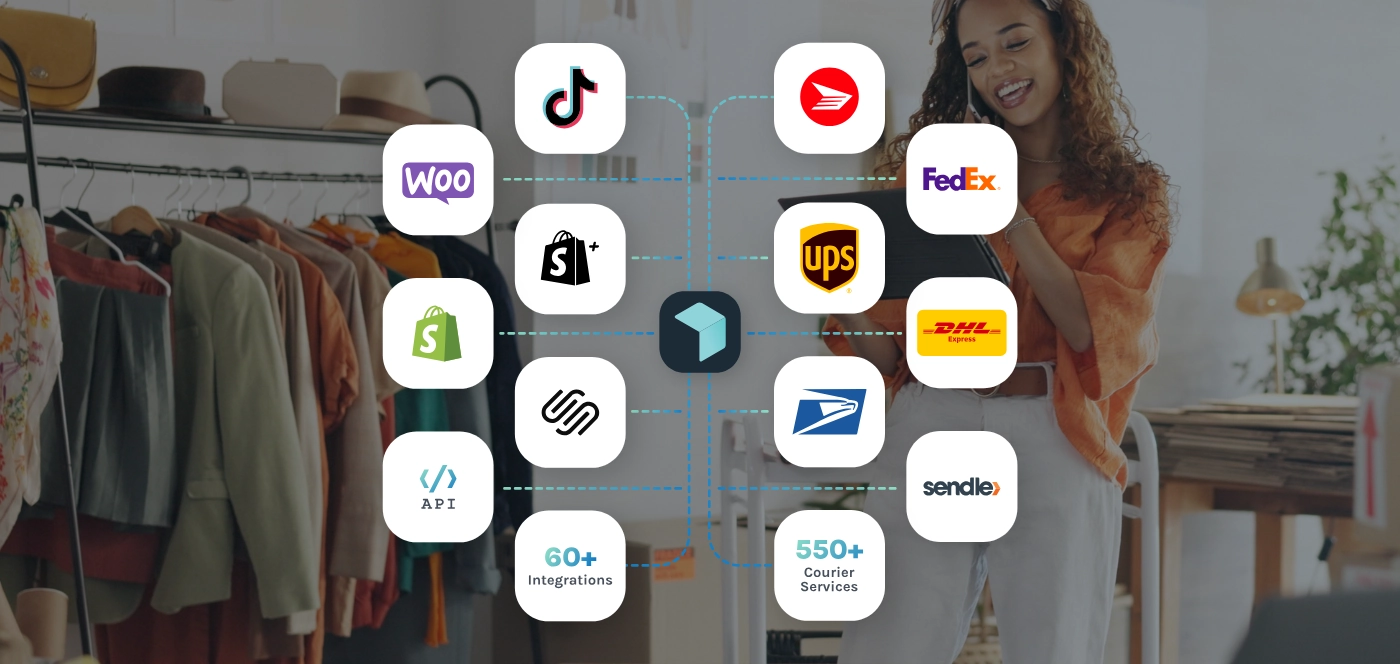If you’ve been a regular user of Easyship, you may have noticed some recent updates to our product listing page. We realized that some users were a bit frustrated about always having to upload a spreadsheet or CSV file to update their product listings; we also had many requests to add the ability to sync directly from a store.
That’s why last month, we implemented a few changes that would make adding products to the Easyship platform easier for users and also help them get more accurate shipping rates going forward. Accurate rates are important for managing your costs and for keeping your customers happy; the new features will make this easier to provide, especially if you use the “Rates at Checkout” option for your store.
The New Product Listing Feature
Previously, the product listing process was a little complicated, especially for merchants who were managing several online stores through one Easyship account. The platform had stores listed in one tab and products listed within this.
This was difficult to manage since users had to go to each tab and update each product one by one. They were also only able to use CSV uploads to update products and were not always sure which stores these products were being linked to. We decided to simplify things and make the whole process more intuitive.
Now, the product listing process has a much cleaner workflow which is more user-friendly. We’ve gathered all products in one easy view to make it easier for users with multiple stores. They can now use filters to help them manage their listings.
To add new products, we’ve added two new functionalities in addition to the previous option of CSV uploads. Users can now enter individual products manually - we recommend this as the best option.
For certain platforms that have Easyship integration - including Shopify, Bigcommerce, and Magento - you can now sync products directly from the store - it’s a one-click-and-done system that will make adding new products much easier for these store owners!
For editing existing product listings, users can still upload CSVs. This is useful if you want to edit 1,000 products at once, for example. However, the page now also has an in-app bulk editor which is much more convenient if you just want to make some simple edits to a few products.
The third and final improvement is that users can now add products that are not attached to a store, which is great for users that don’t use eCommerce platforms like Shopify and BigCommerce. You simply have to select “Others” when adding products. Using our open API, you can then use these products when uploading a CSV of orders.
Let’s take a look at a few scenarios below where these updates will save you a lot of time:
- If you’ve got a Shopify store that has everything well set up, you can simply sync products from your store so you don’t have to repeat inputs.
- Perhaps you have an eCommerce store but also sell through other channels and therefore have a lot of SKUs from other sources? In this case, CSV uploads will help you manage product listings from all channels.
- If you only have a couple of products to add or change, manual additions mean you don’t have to go through integration or spreadsheets to make minimal updates.
How Will This Help Easyship Users?
Wondering how these new features will help you? Well, as we’ve already mentioned, it’s going to be much easier for you to manage your product listings. Everything is much clearer and simpler. So, you’ll save plenty of time and effort so you can focus on more important things. It will also help you save money since you'll get more accurate shipping rates.
We believe that setting up your products properly will help you ship better, and these changes have been made to support that. Our algorithm will use these product listings to calculate the best box size according to the products in your order and base the shipping rates on this (stay tuned, we’ll have an article about this very soon!)
Several eCommerce platforms (including Shopify) don’t allow you to list product dimensions within your store; by doing this on Easyship, you’ll be able to get the most accurate shipping rates and avoid rate adjustments in the future.
A Step-By-Step Guide to Using Easyship’s New Product Listing Features
Here’s exactly how you can use our new features to help you get the most from your Easyship account. For this, we’re assuming that you have a Shopify store, but the process will be reasonably similar for any user.
- Connect your eCommerce store through the “Connect” page.
- If you already had orders ready to be shipped, we will import this for you after your store is connected. At the same time, we will automatically create any products that would be present in those orders.
- Go to the “Product Listings” page and click “Add Products” > “Select Your Store” > “Sync.” Now, all the products from your store are imported!
- Next, you need to make sure all your product information is as accurate as possible to get the most accurate rates and avoid adjustments. So, select your products and pick “Bulk Editor” or “CSV” to input/change any information.
- Once your products are up to date, you’re all set. Your changes will be reflected in your current orders.
- Now, every time you sync orders from your store, the missing information will be filled in automatically.
Manage Your Shipments Better With These New Product Options!
We’ve updated our product listing process to make it easier and faster for you to manage to ship. The changes will give you better visibility and more control over your product listings within the Easyship dashboard; you may also save money by accessing more accurate shipping rates! And, if at any point you need a little help with these new features, you can always speak to our support team for assistance.















































.svg)
.svg)






.avif)
.avif)

.avif)
.avif)


.avif)


.avif)








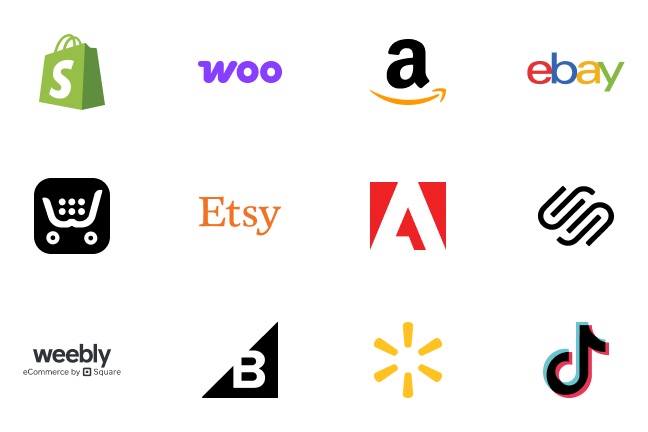

.avif)
.avif)



.avif)
.avif)


.avif)
.avif)


.avif)



.webp)






.svg)