Shopify was launched in 2006, and Shopify Shipping was introduced in 2015.
Reason?
To simplify shipping for Shopify merchants and allow them to execute almost all their operational tasks without leaving the ecosystem.
As time went by, Shopify shipping added new courier partners and third-party support, enabling a more technically supportive eCommerce experience for merchants and customers. Shopify Shipping also supports local delivery options, allowing businesses to define delivery areas and customize costs.
Ten years since its inception, Shopify shipping has been widely used and continues to help businesses scale faster. However, the shipping section is also evolving, and it only makes sense to stay on top of it to ensure you make the most of your shipping experience.
This guide explains how Shopify Shipping works, its key features, and how to set it up to help you streamline your fulfillment process, save money, and keep your customers happy.
What is Shopify Shipping?
Shopify Shipping is an all-in-one shipping solution that helps Shopify store owners manage their shipping processes without leaving the ecosystem. It provides tools for calculating shipping rates, printing shipping labels, and tracking packages, which are built into the Shopify platform.
Shopify partners with major carriers like USPS, UPS, DHL Express, and Canada Post to offer discounted shipping rates of up to 88%. This allows merchants to reduce shipping costs while providing affordable options for their customers.
So, How Does Shopify Shipping Work?
Shopify shipping is not an exclusive process but a collection of many tasks that you need to fulfill before you can set it up.
Here's what you need to do.
1. Set Up Your Shopify Store
Your Shopify store depends on the number of products you have to offer. It is followed by building an inventory where you categorize them (very important) and create a strong product map for your customers. This can be time-consuming, but organizing your store is necessary to get your eCommerce store soaring.
Some of the crucial steps of setting up your store are as follows:
- Adding products to your store
- Organizing them into relevant collections/categories.
- Add the ‘About Us’ or ‘Contact Us’ information.
- Set up your website’s menu (main landing page, product pages, blogs, etc., that highlight everything your customer needs to know about your business)
So, this was the first layer of your Shopify store.
Now, it is time to set up your store’s management setting.
- Add the package type.
- Select what payment methods you’ll accept.
- Add your tax settings.
- Mention your store’s policies at the checkout.
2. Choose Your Shipping Strategy
Shipping on Shopify or any other eCommerce platform demands money, but you, as the business owner, must decide who pays for the shipping. It is crucial to remember that your customers are more likely to prefer free shipping but it may not be conducive to your small to medium size business.
Which is why you need to build a shipping strategy to help you reach common grounds that is beneficial for you, your customers, and the overall business.
There are three main shipping strategies available at the checkout page if you’re using Shopify Shipping:
- Free Shipping: You include shipping costs in the product price or cover them yourself.
- Flat Rate Shipping: You charge a fixed fee for all orders or specific zones.
- Calculated Shipping: Shopify calculates shipping costs based on the product's weight, size, and destination.
3. Set Up Shipping Zones
Your shipping zone is a cluster of regions where you can ship to and fro at certain specific rates For instance, if you have a warehouse in Chicago, you can set your shipping rate to New York based on the distance
- Choose Shipping Profile: In the Shipping section, find the shipping profile you want to edit or add a zone to, and click on it.
- Add Shipping Zone:
- Click on Create zone or Add shipping zone.
- Enter a name for your new shipping zone (e.g., "Domestic", "International").
- Select the countries or regions that will be included in this zone. You can choose multiple countries that you want to ship to.
4. Add Shipping Rates
Once you have added your shipping zones, time to set up your rates based on these locations. This is a crucial step because creates transparency for your customers while checking out and also reduces the chances of abandoned carts due to the cost surcharge.
- After creating the shipping zone, you need to set up shipping rates for it.
- Click on Add rate within the shipping zone you just created.
- Choose whether to set up your own rates or use a carrier to calculate rates automatically.
- If using a carrier, select the appropriate carrier service from the options provided.
- Click Save and your done!
5. Prepare Packaging
To prepare for the packaging, you need to finalize your packaging materials and set up your package on the Shopify platform.
Here’s the step by step instruction.
Select your package
Creating unique and branded packaging can enhance customer experience and retention. Consider the following materials:
- Boxes/Bags: Choose appropriate sizes for your products.
- Filler Materials: Use tissue paper or packing peanuts to protect items.
- Branded Items: Include tape, stickers, business cards, and thank-you notes to personalize the package
Set Up Your Shipping Packages in Shopify
To streamline your shipping process:
- Go to Settings > Shipping and delivery in your Shopify admin.
- In the Saved packages section, click Add package.
- Input the package name, type, dimensions, and weight. You can also set this package as your default for calculating shipping rates at checkout
6. Connect to a Shipping Carrier
Shopify can integrate with carriers like:
For international shipments, you can select from the following carriers:
- Sendle
- Canada Post
- DPD UK
- Evri
- Poste Italiane
- Colissimo
- Chronopost
- Mondia Relay
- Correos
These companies handle delivering your products to customers. Shopify will automatically calculate rates at checkout if you choose this.
7. Print Shipping Labels
- When a customer places an order, you’ll see it in your Shopify admin under Orders.
- Fulfill the order by selecting it and clicking Create shipping label.
- Shopify lets you print shipping labels directly from your admin panel. You'll need a printer and adhesive label paper.
8. Ship the Package
- Drop off the package at the shipping carrier’s location (e.g., post office, FedEx drop-off).
- Alternatively, schedule a pickup with the carrier if they offer it.
Shopify will send an automatic email to the customer with a tracking number once the package is shipped. They can use this to track their order’s progress.
9. Monitor and Handle Returns
You can create and manage returns directly from your Shopify admin.
When you create a return, you can send your customer return shipping information, such as shipping instructions or return labels, and communicate the estimated refund.
You can also add exchange items to a return, and provide customers a way to make a payment when a balance is due. Offering exchanges helps you retain revenue and potentially increase revenue through upsells.
Key Features of Shopify Shipping
Shopify Shipping offers a variety of features designed to simplify shipping and reduce costs.
- Carrier Integration: Choose from top carriers like USPS, UPS, DHL Express, and Canada Post. Compare rates directly within Shopify to find the best option for each order.
- Discounted Rates: Access exclusive pre-negotiated discounts, saving significant money on domestic and international shipping.
- Label Printing: Print labels individually or in bulk, saving time and effort during busy sales periods.
- Real-Time Tracking: Provide customers with tracking updates directly from your Shopify store to improve transparency and reduce inquiries.
- International Shipping Tools: Simplify global shipping with discounted international rates and automated customs forms.
- Flexible Shipping Options: Choose from multiple courier partners to fulfill your shipment internationally and within the US.
- Tailored Shipping Strategies: With Shopify Shipping, you can ship to more than 1000 locations worldwide, creating your own discounts and rates.
These features allow you to manage the entire fulfillment process efficiently, helping you focus on growing your business rather than getting bogged down in logistics.
Pros and Cons of Using Shopify Shipping
While Shopify Shipping is great for scaling businesses, there are a few pros and cons that you must consider before checking its feasibility for your business.
Shopify Shipping: Pros and Cons
| Pros |
Description |
| 1. Save Money |
You can access discounted shipping rates (e.g., up to 88% off USPS Priority Mail), making it easier to offer free or discounted shipping. |
| 2. Streamline Operations |
Manage all shipping tasks (rate calculation, label printing, etc.) from one platform, reducing errors and increasing efficiency. |
| 3. Expand Globally |
Automates customs forms and global rate calculations, simplifying international shipping and broadening your customer base. |
| 4. Enhance Customer Satisfaction |
Reliable delivery options and tracking build customer trust and increase the likelihood of repeat purchases. |
| Cons |
Description |
| 1. Limited Geographic Availability |
Only available for merchants shipping from the US, Canada, or Australia—businesses outside these regions can’t access Shopify Shipping features. |
| 2. No FedEx Integration |
Lacks support for FedEx, limiting access to its services like express shipping or cold-chain logistics. |
| 3. Bulk Printing Cap |
Allows only 20 labels per batch; inefficient for merchants with high order volumes, especially during peak sales periods. |
| 4. Shopify-Only Orders |
Can’t process orders from other platforms (e.g., Amazon, Etsy, eBay); not suitable for multichannel sellers without third-party tools like Easyship. |
When to Consider Third-Party Shipping Apps
Shopify Shipping is ideal for small-to-medium businesses focused primarily on selling through Shopify. However, there are situations where a third-party shipping app might be better:
- You sell on multiple platforms like Amazon, eBay, or Etsy.
- Your shipping volume exceeds Shopify Shipping’s bulk label limits.
- You need features like advanced automation or FedEx integration.
Apps like Easyship offer advanced shipping tools for managing multichannel sales, printing up multiple labels, and automating repetitive tasks like choosing shipping carriers for specific orders.
Is Shopify Shipping Right for Your Business?
Shopify Shipping works well for small and medium businesses selling exclusively through Shopify. It’s affordable, easy to use, and includes all the basic features for effective shipping management.
However, as your business grows, its limitations may be restrictive.
Multichannel sellers, high-volume shippers, and merchants requiring advanced automation will benefit more from third-party solutions.
Scale Your Business’s Shipping Operations with Easyship!
Connecting Easyship to your Shopify account is a breeze, unlocking a world of benefits that go beyond basic shipping functionalities. With just a few simple steps, you can transform your shipping operations and create a seamless experience for both you and your customers.
- Display live shipping rates at checkout: Improving customer experience and transparency
- Automatically sync orders: From Shopify to the Easyship app for efficient fulfillment
- Customize: Generate branded shipping labels and packing slips within Easyship, saving time and effort
- Automatic Order Sync: Forget about manually transferring orders. Easyship automatically fetches new orders from your Shopify store, eliminating errors and saving you time
- Bulk Processing: Manage multiple orders at once with powerful bulk tools for label generation, shipment booking, and more
- Custom Order Statuses: Create custom order statuses within Easyship to reflect your specific fulfillment workflow
- Multi-Carrier Label Printing: Print shipping labels from various carriers directly within Easyship, eliminating the need to juggle multiple platforms.
Start Your Free Plan Today!
Shopify Shipping FAQs
How does Shopify Shipping work?
Shopify Shipping integrates with major carriers to provide discounted rates, label printing, and tracking tools. It’s included with all Shopify plans, and merchants only pay for the labels and shipping services.
Is Shopify Shipping free?
Yes, it’s included with your Shopify subscription. However, you’ll pay for the shipping labels and any additional costs associated with your shipments.
Can Shopify Shipping handle international orders?
Yes, Shopify Shipping includes tools for international shipping, such as discounted rates and pre-filled customs forms.
Does Shopify Shipping work with FedEx?
No, Shopify Shipping does not currently integrate with FedEx. You’ll need a third-party app to ship with FedEx.















































.svg)
.svg)






.avif)
.avif)

.avif)
.avif)


.avif)


.avif)








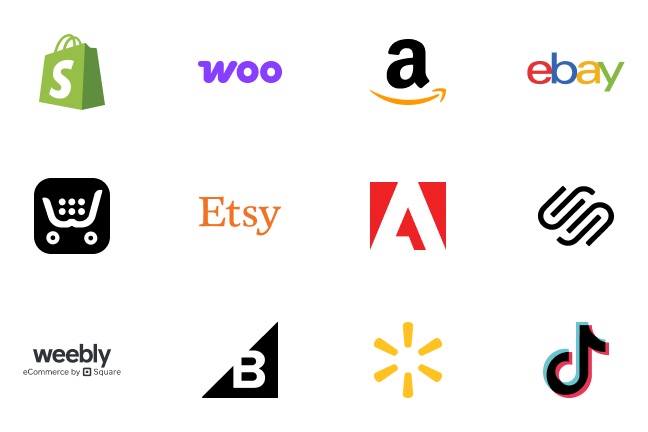

.avif)
.avif)



.avif)
.avif)


.avif)
.avif)


.avif)











.svg)





