Shipping costs are a crucial part of running an online store. If they’re too high, you risk losing customers at checkout. If they’re too low, you cut into your profits. Striking the right balance is essential for growing your WooCommerce store sustainably.
By using different tools at your disposal including shipping classes, a rate calculator, and carrier comparison, you can easily reduce your shipping costs and stay profitable.
This guide will walk you through practical strategies to reduce WooCommerce shipping costs while keeping your customers
Why Reducing WooCommerce Shipping Costs Is Crucial
High shipping fees are one of the leading causes of cart abandonment. When customers reach checkout and encounter unexpected shipping costs, nearly half of them decide to leave without completing their purchase.
Lowering your shipping expenses isn’t just about saving money—it’s about improving the customer experience, boosting conversion rates, and building trust. Affordable and transparent shipping options, made easier with tools like Easyship, encourage shoppers to buy now and return later.
For example, offering flat-rate or free shipping above a certain threshold can incentivize larger purchases, increasing your average order value while managing your costs. The goal is to create a system that balances cost-efficiency with customer satisfaction.
Understanding the Key Factors That Influence WooCommerce Shipping Costs
Reducing shipping costs starts with understanding what drives them.
1. Product Weight and Dimensions
Larger, heavier packages cost more to ship because carriers calculate fees based on both weight and size. Using oversized packaging or inaccurately measured shipping boxes unnecessarily increases costs. Accurate product and shipping box dimensions can optimize shipping cost-based calculations, ensuring the most economical shipping options.
2. Shipping Zones
Shipping costs often depend on the destination. Orders shipped to remote or international areas typically incur higher fees. WooCommerce allows you to create zones to set different rates for specific regions, giving you more control.
3. Carrier Selection
Rates vary by carrier, and some couriers are better suited for specific needs. USPS, for example, is great for small packages, while FedEx or UPS might offer better options for large, urgent shipments. Platforms like Easyship that consolidate carrier rates in one dashboard simplify the process of choosing the best price for every order, saving you time and money.
4. Packaging Materials
Using the wrong materials, like oversized or excessively heavy boxes, can increase costs. Switching to lighter, compact packaging can save you money and align with eco-conscious practices. Automated solutions allow you to manage packaging strategies and calculate costs per shipment efficiently.
How to Reduce Woocommerce Shipping Costs?
You can stay profitable on WooCommerce by setting up the right shipping method for your businesses, using a rate calculator, and offering multiple shipping options to your customers. Here are a few things to consider when you’re trying to reduce your WooCommerce shipping costs:
Per Order vs. Per Class Shipping Calculations
When setting up shipping costs, WooCommerce offers two methods that impact the overall shipping rate:
- Per Order: This method charges shipping based on the highest shipping class in the cart. If a customer buys multiple items with different shipping classes, only the highest fee is applied. This keeps costs lower for the customer.
Example: If a cart contains an item from a “Fragile” class ($4) and a “Standard” class ($2), the total shipping fee would be $4.
- Per Class: This charges fees for all shipping classes in the cart. While it ensures you cover your costs, it can result in higher fees that may discourage customers.
Example: Using the same scenario, the total fee would be $6 ($4 for “Fragile” + $2 for “Standard”).
To reduce WooCommerce shipping costs, consider using Per Order calculations, as they simplify pricing for customers and keep fees lower.
Leveraging Real-Time Shipping Calculators to Reduce Costs
Real-time shipping calculators dynamically display shipping rates based on the customer’s location, cart contents, and shipping speed. This ensures customers see accurate costs before checkout, reducing surprises that lead to cart abandonment.
WooCommerce plugins like Easyship integrate with major carriers to offer live rates. Customers can compare options like standard and expedited shipping, allowing them to choose the best fit for their needs and budget. Printing shipping labels directly within WooCommerce can further enhance efficiency and reduce costs.
Automation saves time and improves accuracy, so you spend less time managing shipping manually. It also builds customer trust by providing clear, transparent rates.
Offering Flexible Shipping Options to Enhance Customer Satisfaction
One-size-fits-all shipping doesn’t work for everyone. Offering a range of options helps you cater to different customer preferences. Using a flexible shipping plugin can provide more shipping options to customers.
- Standard Shipping: Affordable but slower, this appeals to budget-conscious customers who don’t need their orders urgently.
- Expedited Shipping: Faster delivery for those willing to pay more. Great for last-minute shoppers or time-sensitive purchases.
- Express Shipping: The fastest (and most expensive) option. Perfect for critical items like gifts or event supplies.
Flexible shipping options make your store accessible to a wider audience, improving conversions and customer satisfaction. You can also use Easyship’s rates at checkout feature to maintain transparency on delivery options.
Implementing Strategic Free Shipping Without Hurting Profit Margins
Free shipping is a great way to attract customers, but it must be done strategically to avoid losses.
- Set a Minimum Order Threshold: Offering free shipping for orders above a specific amount, such as “Free shipping on orders over $50,” encourages customers to add more to their cart.
- Absorb Costs Strategically: Incorporate shipping costs into product pricing without making prices uncompetitive.
- Use Promotions: Offer free shipping during specific periods, like holidays or product launches, to boost sales.
- Analyze Customer Behavior: Use analytics tools to track how free shipping impacts sales and adjust thresholds accordingly.
What Are WooCommerce Shipping Classes and How Can They Help?
WooCommerce shipping classes let you group products based on shared characteristics, like size or fragility, and assign specific shipping rules to each group.
For example, if you sell both T-shirts and glassware, you can create a "fragile" class for glass items that require extra handling and higher fees. T-shirts can fall into a "standard" class with lower shipping rates.
Shipping classes make it easier to manage costs for stores with diverse product catalogs. They also ensure customers are charged fairly for the type of product they’re buying, improving transparency and trust. Tools like Easyship allow you to create flexible shipping rules that can complement your WooCommerce shipping classes, making it easier to handle unique product requirements efficiently.
How to Set Up Shipping Classes in WooCommerce
- Go to your WooCommerce dashboard and navigate to Settings > Shipping > Shipping Classes.
- Click the "Add Shipping Class" button.
- Enter a name (e.g., "Fragile"), a slug (optional), and a description (optional).
- Save your changes.
- Assign shipping classes to products. Navigate to Products > All Products, select an item, and find the Shipping section in the product settings. Choose the appropriate class and save.
For bulk assignments, select multiple products from the All Products page, choose "Edit" from the bulk actions dropdown, and assign a shipping class to all selected items.
Best Practices for Packaging to Minimize Shipping Costs
Efficient packaging is one of the easiest ways to save on shipping costs.
- Use the Right-Sized Shipping Boxes: Oversized packaging increases dimensional weight fees. Switch to custom-sized boxes that fit your products snugly.
- Lightweight Materials: Use lightweight yet durable materials to reduce overall weight while ensuring items are protected.
- Sustainable Options: Eco-friendly packaging appeals to environmentally conscious customers and can reduce waste-related fees.
- Automation Tools: Use WooCommerce plugins like Easyship to automate packing calculations, ensuring the most cost-effective configurations.
Reducing WooCommerce shipping costs doesn’t just save you money—it builds customer trust, increases conversions, and helps you scale your business. With the right tools and strategies, you can optimize your shipping processes while keeping your customers happy. Start implementing these tips today to see the difference in your bottom line.
Ready to simplify and save on shipping?
Easyship is here to help.
Easyship was built to simplify shipping for eCommerce sellers of every size. If you’re looking for ways to save on shipping costs, compare rates, automate fulfillment, or grow internationally—our free shipping tools and smart dashboard can save you hours daily.
Join our community of eCommerce sellers and get started with Easyship for free today.
FAQs About Reducing WooCommerce Shipping Costs
How can I reduce WooCommerce shipping costs for heavier items?
Use accurate dimensions and weights for products and packaging. Tools like Easyship help calculate dimensional weight and recommend the best carrier for cost efficiency, saving money on heavier shipments.
What’s the best way to offer free shipping without losing profits?
Set a minimum order threshold (e.g., “Free shipping on orders over $50”) to encourage larger purchases. You can also adjust product pricing to absorb shipping costs strategically without making your store uncompetitive.
How do WooCommerce shipping classes help lower shipping costs?
Shipping classes group products with similar needs, like "fragile" or "oversized," allowing you to assign tailored rates. This ensures you only charge for what’s necessary, improving cost management and customer satisfaction.
Why should I use real-time shipping calculators in WooCommerce?
Real-time calculators display accurate shipping costs during checkout, reducing cart abandonment caused by unexpected fees. Plugins like Easyship integrate live rates from carriers, giving customers flexibility and boosting conversion rates.
What packaging strategies help minimize shipping costs?
Switch to right-sized boxes to reduce dimensional weight fees. Use lightweight yet durable materials to keep costs low. Eco-friendly options can also appeal to customers while improving operational efficiency and sustainability.















































.svg)
.svg)






.avif)
.avif)

.avif)
.avif)


.avif)


.avif)








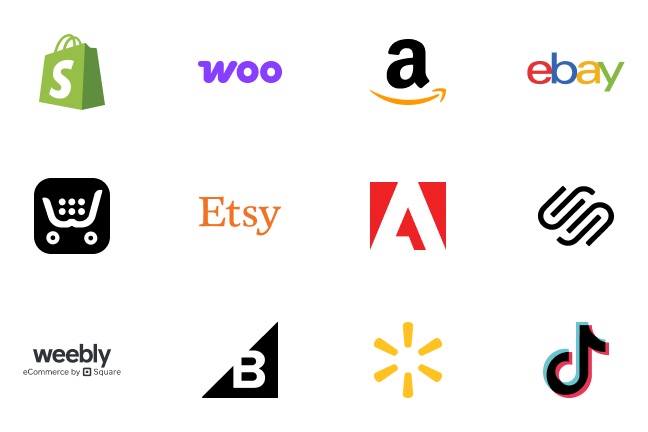

.avif)
.avif)



.avif)
.avif)


.avif)
.avif)


.avif)











.svg)








