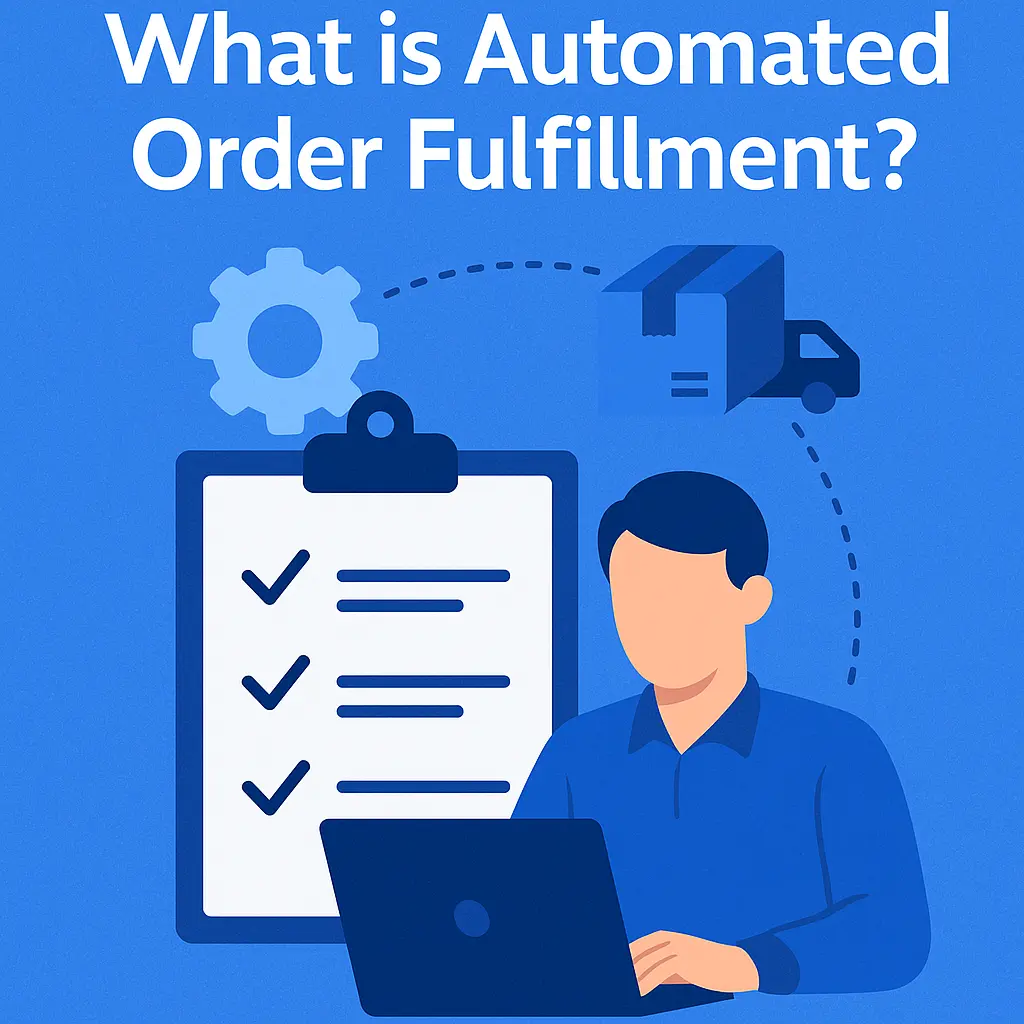Solutions
Features
Cheapest Way To Ship
International Shipments
Automation & Productivity
Brand & Revenue Growth
Integrations
Resources


Solutions

Back
For eCommerce Stores

For Enterprise Shipping

For Platforms & Developers

For Crowdfunding Projects



Features

Back
Cheapest Way To Ship
How Easyship Works

Discounted Rates

Multi-Carrier Comparison

Cheapest Shipping Labels
International Shipments

International Shipping

Tax & Duty Calculation

3PL Fulfillment Centres

Shipping Insurance


Integrations

Back


Resources

Back
Free Shipping Tools

Blog & Expert Guides

Customer Success Stories

Contact Us



Solutions

For eCommerce Stores

Back


Solutions

For Enterprise Shipping

Back


Solutions

For Crowdfunding Projects

Back


Resources

Free Shipping Tools

Back


Resources

Contact Us

Back



.avif)
.avif)

.avif)
.avif)


.avif)


.avif)








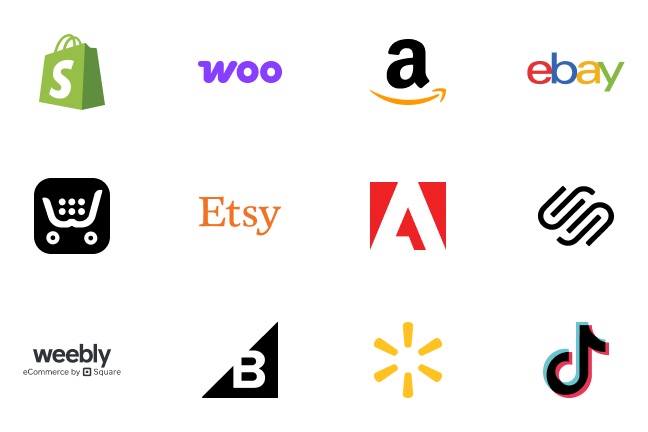

.avif)
.avif)



.avif)
.avif)


.avif)
.avif)


.avif)


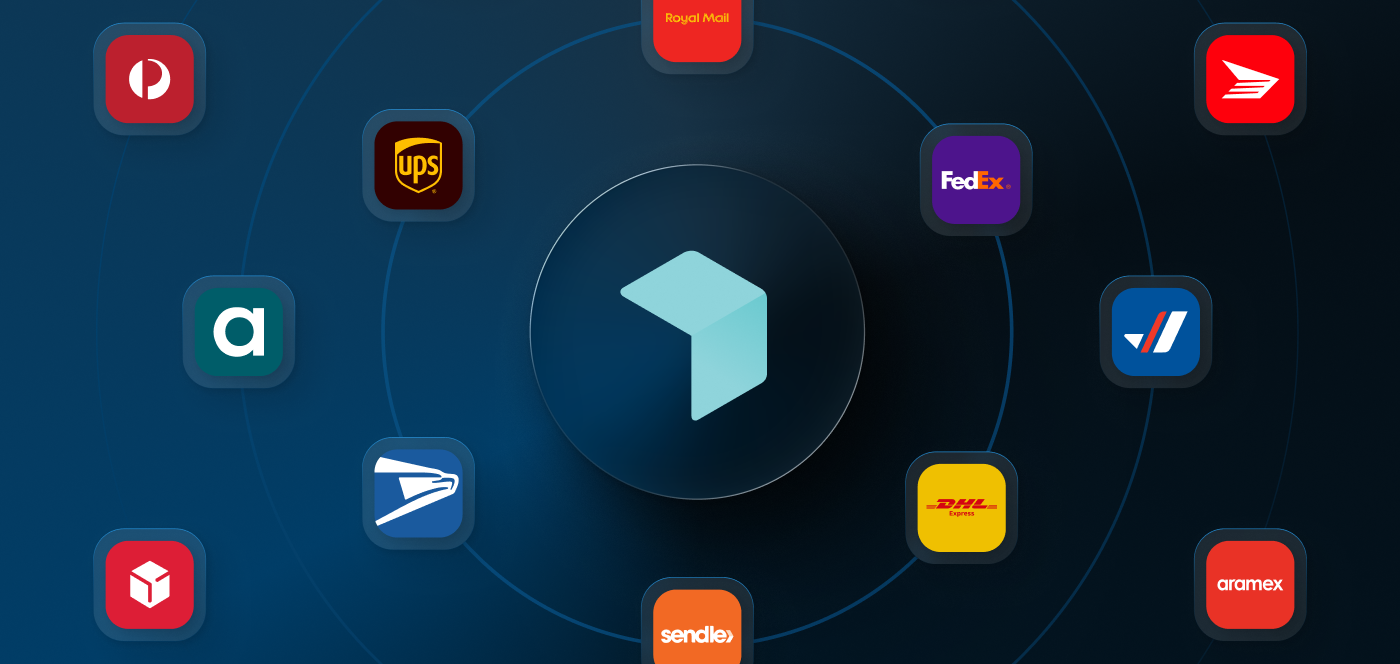
.webp)



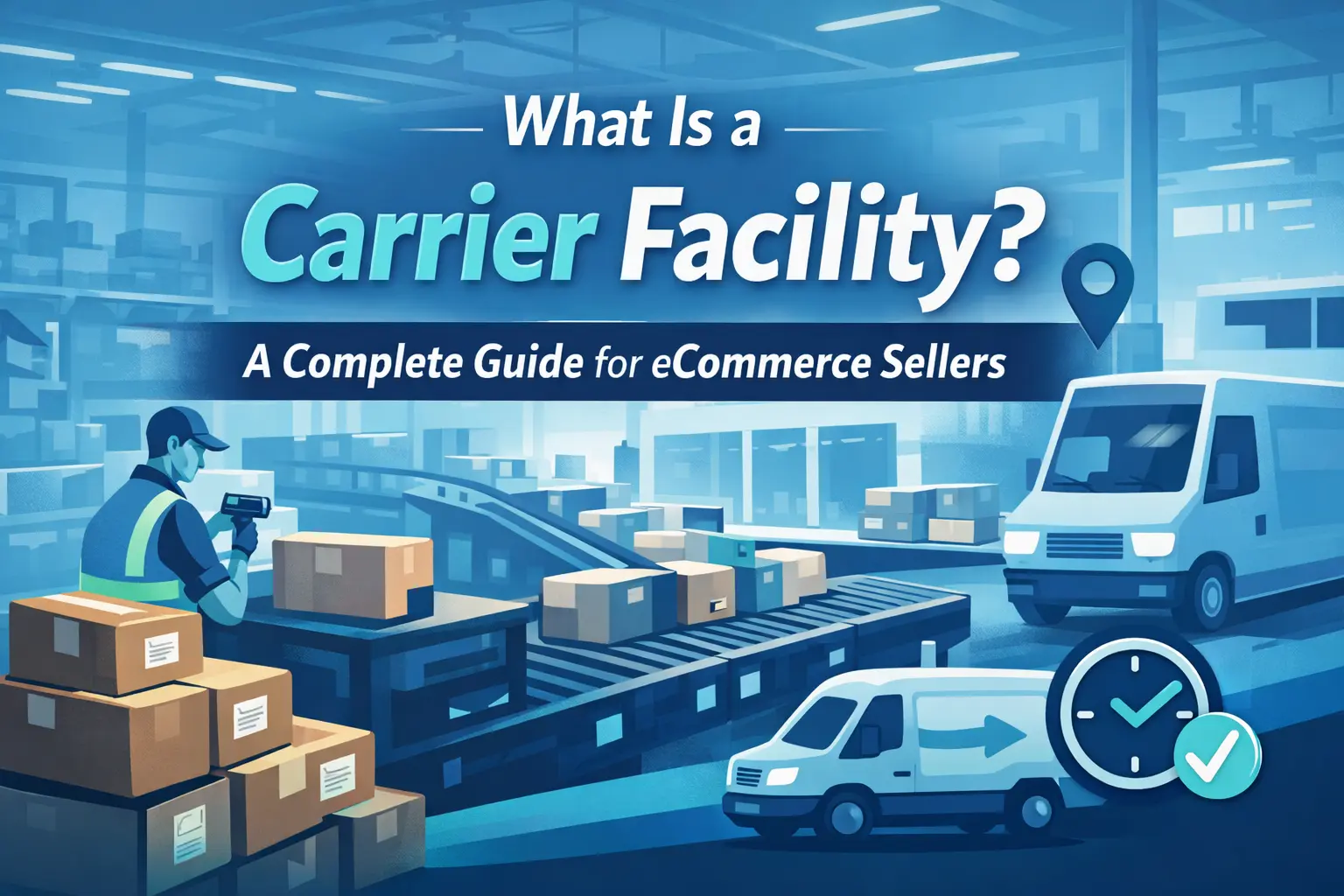

.webp)